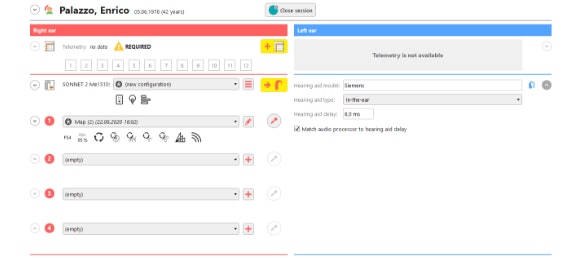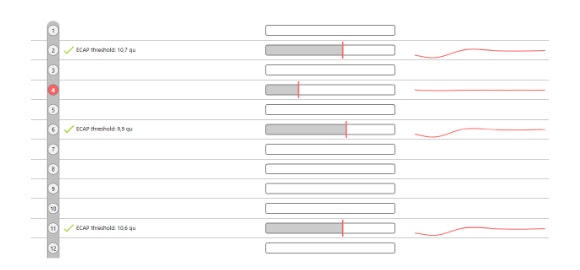MAESTRO 9.0
System Software

Faster, Easier, and More Powerful Than Ever Before
MAESTRO 9.0 is our latest fitting software for MED-EL cochlear implants. MAESTRO 9.0 builds on the guided workflow and easy handling of MAESTRO 8.0 and introduces powerful new fitting options and helpful tools. We integrated extensive feedback from audiologists and clinicians in the field to make MAESTRO 9.0 our most powerful and intuitive software ever.
- Guided Workflow
- Bimodal Synchronization
- Anatomy-Based Fitting

Intuitive Handling
MAESTRO 9.0 is designed to be as accessible and intuitive as possible for both new and experienced clinicians. With a guided workflow, you can easily see recommended tasks. The new session view provides a comprehensive overview of your current fitting session.
Guided Workflow
Suggested tasks are highlighted to help you quickly and easily perform recommended tasks for both intra-operative measures and fitting sessions.
Improved Usability
Enhanced user interface makes it faster and easier to change front-end settings for each map, create progressive maps, adjust basic parameters, or perform loudness balancing.
Map-Specific Settings
Set map-specific front-end processing levels, like Strong Wind Noise Reduction for one map and Mild for another.
Troubleshooting
Easily check how the microphones of RONDO 3 and SONNET 2 respond to sound to confirm that the processor is correctly receiving input.*
Advanced Program Options
Telecoil booster and adjustable microphone gain for direct-audio input lets you fine-tune how processor handles audio levels when using external audio sources.*
Firmware Upgrades
On-site firmware upgrades for RONDO 3, SONNET 2, and DL-Coil let you quickly update the processor without needing to send the device in for service.*

Made for Bimodal
MED-EL cochlear implants are designed to provide a closer to natural match with any hearing aid. There are three main components that should match between the CI system and the hearing aid: pitch perception, loudness growth, and timing of a sound.
By combining these three elements, MED-EL offers the best solution for bimodal listening with practically any hearing aid. And with MAESTRO 9.0, you can easily optimize settings in the bimodal session view.
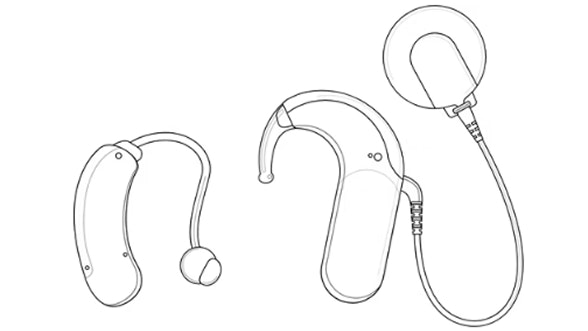

Powerful Tools
With MAESTRO 9.0, you have an intuitive workflow for everyday fitting, but we also have advanced fitting tools to give you more control and insight. MAESTRO 9.0 is packed with powerful tools for clinicians, including Triphasic pulses, integrated eSRT and eABR tasks, and late-latency cortical objective measures.

Triphasic Pulses
This unique pulse shape helps control current spread, which can be especially useful for patients with non-auditory stimulation.
ART Advanced Set Up
Measure the cochlear microphonics (CM) as a response to acoustic stimulation in patients with residual hearing.[ft][ft]
eSRT & eABR Measures
Integrated eSRT and eABR tasks allow you to utilize detailed objective measures within the MAESTRO 9.0 interface.
Cortical Responses
Measure late latency response to help confirm if stimulation is generating a response in the auditory center of the brain.

Anatomy-Based Fitting
Our philosophy has always been to provide a closer match to natural hearing. Our unique long electrode arrays enable more accurate pitch-place stimulation of the natural tonotopic map of the cochlea. Our unique FineHearing sound coding is designed to mimic natural rate coding in the second turn of the cochlea.
With MAESTRO 9.0, we are excited to be reaching closer to natural hearing than ever before with cochlear implants. Our default FineHearing frequency allocation is designed to follow the natural tonotopic map of the cochlea. However, we know that one size does not fit all. This is why we are always striving to provide a closer match for each individual patient.
With our new anatomy-based fitting tools, you can easily fine-tune the frequency map to be closer to the natural map for each individual cochlea. By combining detailed imaging data from OTOPLAN with MAESTRO 9.0, you can now quickly assign center frequencies based on the actual anatomical location of each electrode contact.*

Why MED-EL:
A Trusted Partner
For more than 35 years, MED-EL has been a trusted partner and innovation leader in hearing implants. We’re here to work together with you, and we’re committed to providing outstanding service and support for our professional partners.
With the most advanced cochlear implant systems, we offer the best hearing experience for your patients and the best clinical experience for you.
Contact Us
Have a question about the benefits of MAESTRO software? Want to know how to download the latest version for your clinic?
Let us know how we can help with our simple contact form.


SYNCHRONY 2
See why individualized electrode arrays, safe access to MRI, and a streamlined central electrode lead for exceptional surgical handling make SYNCHRONY 2 your new favorite cochlear implant.
Discover More

SONNET 3
Smaller and lighter, SONNET 3 delivers built-in direct streaming and the closest to natural hearing with maximum flexibility and freedom.

RONDO 3
Find out how wireless charging, directional microphones, and wireless connectivity make RONDO 3 incredibly simple and simply incredible.
Technical Data
MAESTRO 9.0 System Software
MAESTRO 9.0 Features
- Coding strategies: FS4, FS4-p, FSP, HD-CIS. The Fine Structure Processing strategies (FS4, FS4-p, FSP) deliver both tonotopic and temporal information, reflecting natural hearing.
- Pulse shape options: Biphasic and Triphasic Pulses, Interphase Gaps (IPG)
- Four program positions
- Progressive maps: Automatic generation of maps with an increase in loudness
- Integrated EAS acoustic fitting (6-channel EAS acoustic fitting)
- Longitudinal patient record: The patient history gives a quick overview over previous measurements and mappings
- Data import and export with integrated option to anonymize patient data
- Visual reinforcement tool (VRT): Integrated media player to support fitting with visual rewards
- Compatible with all current multi-channel MED-EL cochlear implants
- Compatible with all currently available MED-EL audio processors
MAESTRO 9.0 New Features
- New bimodal view in postoperative sessions that allows bimodal synchronization for patients with a hearing aid*
- Support for importing OTOPLAN data and compute a frequency band distribution based on OTOPLAN data*
- New System check dialog that can help perform a functional check of certain hardware components of an audio processor*
- Support of processor software updates for certain audio processor types*
- Telecoil booster and direct audio input booster*
Professional online portal***
- Integrated link to myMED-EL, an online platform for professionals
Measurements
The following measurements are available intraoperatively and postoperatively:
- Impedance and Field Telemetry (IFT): Easy and fast implant integrity check
- Electrically Evoked Compound Action Potential (ECAP) measurements: AutoART is the fastest automatic ECAP measuring tool (intraoperative: 90 seconds for all 12 channels, postoperative: 3-4 minutes for all 12 channels), ART provides extended configuration options and additional measurement types
- Electrically Evoked Stapedius Reflex Threshold (ESRT): Check implant function intraoperatively or find an objective baseline for fitting postoperatively
- Electrically Evoked Auditory Brainstem Response (EABR): Confirm if stimulation is generating a response in the auditory center of the brain
- Electric Acoustic Evoked Potential (EAEP) Tool (Advanced ART Setup): Record coordinated electrically and acoustically evoked intracochlear potentials with the first clinically available cochlear microphonics (ECoG) tool
Fitting
- Automatic ECAP based maps: ARTFit automatically generates a fitting map based on an ECAP measurement
- Strategy independent energy consumption: The energy consumption of the processor is independent of the selected coding strategy
- Loudness balancing: Easy simultaneous balancing of bilateral CIs, SSD cases or CI to hearing aids
- Remote fitting capability
System requirements
Hardware requirements
- PC or Laptop/Notebook in connection with one of the supported Microsoft® Windows® operating systems
- Dual-core processor with a clock speed of 1.6 GHz or higher
- 2 GB RAM or more
- 2 GB free disk space or more
- Color display with a resolution of 1024 × 768 or higher
- One free high-power USB 2.0 (or higher) compliant port
- One free printer port or network connection to the printer
Software requirements
Microsoft Windows® 7, Service Pack 1 and later,
Microsoft Windows® 8.1, and later,
Microsoft Windows® 10 and later
Supported database formats
QLite, Microsoft SQL Server 2008, Microsoft SQL Server
2008 R2, Microsoft SQL Server 2012, Microsoft SQL Server
2014, Microsoft SQL Server 2016
MAX Programming Interface
The MAX programming interface is compatible with all current multi-channel implants and audio processors. It features two audio processor sockets, allowing simultaneous bilateral fittings.
Upgrading
Upgrading is quicker and easier than ever before, simply download the software. Alternatively, order a USB flash drive.
* Compatible with SONNET 2, SONNET 2 EAS, and RONDO 3 audio processors
** OTOPLAN software is a product of CAScination AG.
*** Not all services are available in all areas.
Not all features are available on all versions of SONNET 2/SONNET 2 EAS. You can check which SONNET 2/SONNET 2 EAS variant your patient has here. For full details on its features, please see the technical data.